Learn how to convert shopify store into a pwa and download the package to publish on google, amazon, microsoft, apple app store by the ethical blogger
Shopify Store into a PWA Mobile App
If you have a Shopify store and want to convert your store into a mobile app then you are in the right place.What will you need to convert your Shopify store into a PWA (Progressive web app) -
- A Shopify e-commerce store.
- PWA, A Shopify APP to convert your store into a PWA.
- Dev account on Google Play Store
- And a cup of coffee, of course!
What is PWA?
Well, PWA stands for Progressive Web App which uses modern web technology to convert your website into a PWA. PWAs are not native mobile apps but the users will experience the same as they are accessing your store as a native mobile app.
What are the requirements to convert your store into a PWA?
- Manifest
- Service Worker
- Security
1. MANIFEST - The manifest file is a JSON file that contains the
properties to describe your store i.e Name. of your store (To reference
the name of your app), Short name of the app (to display at home screens),
Description of the app (used to list the app), and Start URL (the first
page to be loaded on your PWA).
There are many other features to enhance the manifest, like uploading app
icons and defining the setting of your PWA including
Scope, Display, Orientation, Language, Background color, etc.
2. SERVICE WORKER - Service workers is a javascript file that is a type of worker. It helps to run your website offline and faster. It also helps in caching or retrieving resources from the cache and delivering push messages.
There are so many functionalities that a service worker has.
3. SECURITY - No one wants to make a payment on unsecured networks. PWA cares about it. Your website must be on a secure server that should be using the https URL. A valid SSL certificate must be there.
Plans available by Shop Sheriff -
After the successful installation of the app, you can configure the app from your Shopify admin dashboard. It is easy to configure -
Here, you can enable, or disable the app, and configure your app where you can define the name of your app, the icon of your app, etc. You can also manage the cache assets within the app itself.
After doing all the configuration, now the process begins with a free tool by Microsoft, PWABUILDER.
2. SERVICE WORKER - Service workers is a javascript file that is a type of worker. It helps to run your website offline and faster. It also helps in caching or retrieving resources from the cache and delivering push messages.
There are so many functionalities that a service worker has.
3. SECURITY - No one wants to make a payment on unsecured networks. PWA cares about it. Your website must be on a secure server that should be using the https URL. A valid SSL certificate must be there.
How to begin?
First of all, your store will need to fulfill the minimum requirements
to convert your store into a PWA.
There are so many apps available that can help you to convert your
Shopify store into a PWA. Further, if you will ask the ethical blogger
to suggest an app, then you may give a try to
PWA by Shop Sheriff
Plans available by Shop Sheriff -
|
|
| Source: Shopify |
|
|
After doing all the configuration, now the process begins with a free tool by Microsoft, PWABUILDER.
What is PWA Builder?
PWA Bilder is a free tool by Microsoft that helps to generate the PWA
packages for Android, Samsung, Windows, and macOS of your PWA enabled
website.
|
|
| Source: pwabuilder.com |
Steps to follow to get the package of your app -
-
Visit
Pwabuilder.com
|
|
| Source: pwabuilder.com |
- Enter the URL of your Shopify store
- Click on the start button
- Wait for the magic (If your store is enabled for the PWA, you will be surprised.)
|
|
| Source: pwabuilder.com |
|
|
| Source: pwabuilder.com |
|
|
| Source: pwabuilder.com |
|
|
| Source: pwabuilder.com |
Download the appropriate file for the different channels accordingly to
publish the app.
If you also want to let us publish a blog on how to publish the pwa app on Google, Amazon, and Microsoft store then let us know in the comment section.





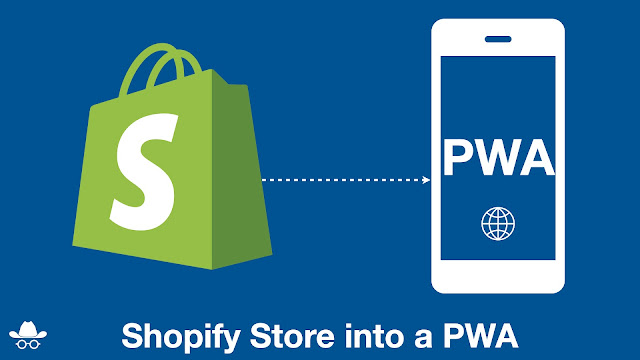



COMMENTS